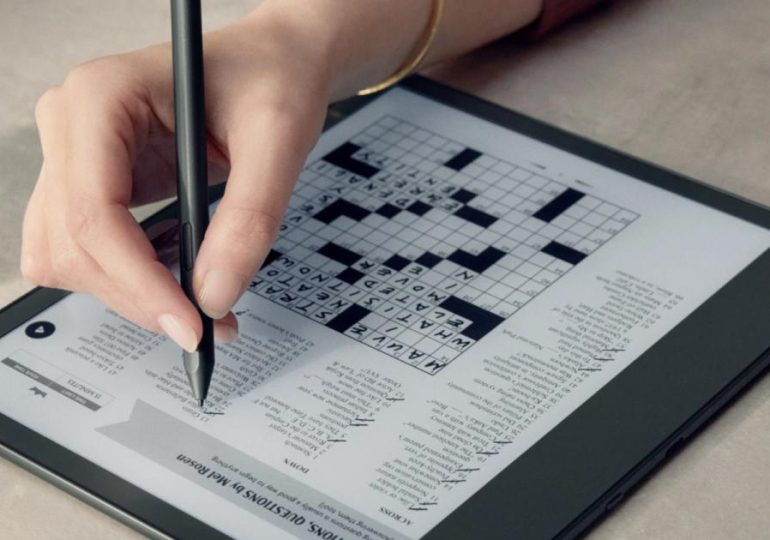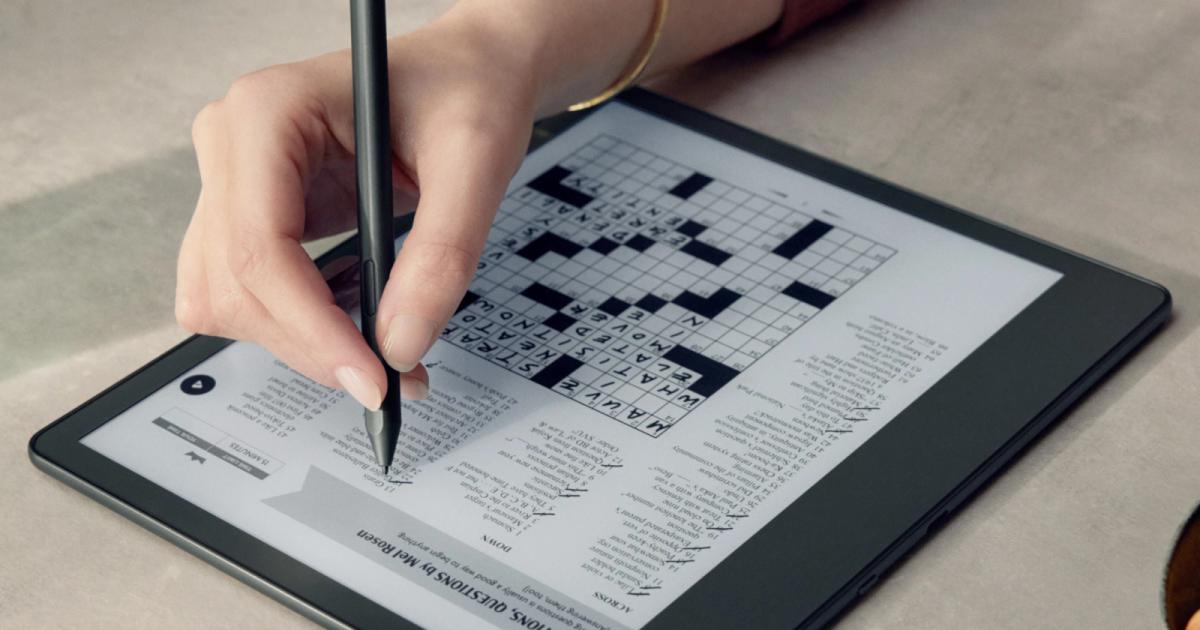
We were enamored with the Kindle Scribe when we reviewed it, but we weren’t blind to its shortcomings, including its limited editing capabilities. Now, Amazon has rolled out an update for the device, which solves some of the issues we had with it and makes it a much better option for note-taking. One of the new features is the ability to write directly on page. It’s still not available for every book, but the Kindle Store on the Scribe now has a new section called “Write-on Books” where you can find titles that support the feature.
At the moment, the selection of books with direct on-page writing is mostly made up of guided journals, as well as games like crossword and sudoku. In other words, books that don’t make sense on a device where writing on them is not supported. If you’re checking out titles on a laptop or a phone, you can also see if they support the feature by looking for “On-page writing” under their product details section. For books that don’t support on-page writing, you’ll still have to create a sticky note and write within a designated rectangle. You’ll have to keep your fingers crossed for the ability to doodle and take notes on the margin of a book if that’s something you’ve been wishing for.
If you want to share or upload notes you’ve written on the Scribe, the update also gives you the capability to easily convert them to text. You’ll find a new option that reads “Convert to text and quick send” in the share menu and another that says “Convert to text and email.” Both options share your handwritten notebooks as a .txt file, but for the latter, you’ll be given the the chance to review and edit the converted text before sharing them via email to five addresses.
There’s also a new lasso select tool to move your notes and doodles around. You simply have to circle your handwritten text or drawings with it to resize them, drag them to another location or to cut, copy and paste them within a sticky note, a notebook or a PDF. Speaking of PDFs, files with the format uploaded through Send to Kindle are now more customizable. You can crop their margins to make their text easier to read, select text to highlight it and add text notes. You’ll now also be able to look up the definitions, translations and Wikipedia results for text found in PDF files, as well as switch between portrait and landscape view.
These features will roll out to all Kindle Scribes in the coming weeks, but you can manually download the latest software update to get them right now.
All products recommended by Engadget are selected by our editorial team, independent of our parent company. Some of our stories include affiliate links. If you buy something through one of these links, we may earn an affiliate commission. All prices are correct at the time of publishing.